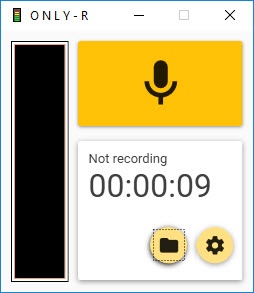OnlyR
1.0.0.26
Size: 3.3 GB
Downloads: 2742
Platform: Windows (All Versions)
There are all sorts of third party audio recorders out there, but many of them come with complex interfaces and you would have to go through quite a few settings before you can successfully record with your microphone. If you want to record your voice, without dealing with any headaches, then you should definitely try OnlyR. It is a simple recording utility, with a minimal user interface, but it is also capable of recording high quality audio, through the use of various technologies, like NAudio.Lame, AutoMapper, GalaSoft MvvmLight and others.
The application is absolutely free and it works on all modern Windows platforms. It comes in a small package and it can be installed in no time. There is no need to install any additional audio codecs or drivers, so you can launch the application right away. Also, the modest hardware requirements allow you to run it even on older machines.
OnlyR comes with a compact user interface, which doesn't sow anything more than you need to record audio, at least not on the surface. All you have to do is click a large button and the application will start recording immediately, assuming you have microphone plugged in. The recording time is displayed on the same interface and you only need to click the same button again if you need to stop.
Recordings are stored automatically, in MP3 format, in a default folder, which you can open immediately, by clicking the appropriate option on the main interface. You can access a configurations menu, on the same window, and choose a different storage folder, tweak the output quality and make other small changes. There are no advanced options to go through, which seems to be the general idea of OnlyR. Even a complete beginner can start recording without any kind of difficulties.
Recording with a microphone can be one of the simplest things you can do, thanks to OnlyR's straightforward design and functionality.
Pros
You can start recording right away, with a single click. The application has a simple and easy-to-master user interface. It stores recordings automatically, in a default format, on a default paths.
Cons
You can't store recordings in other formats.
OnlyR
1.0.0.26
Download
OnlyR Awards

OnlyR Editor’s Review Rating
OnlyR has been reviewed by Frederick Barton on 07 Aug 2018. Based on the user interface, features and complexity, Findmysoft has rated OnlyR 5 out of 5 stars, naming it Essential